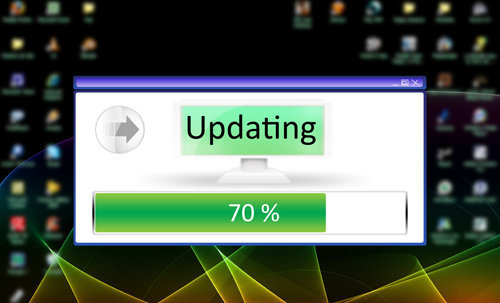 It can be annoying to keep all of your software up-to-date, but it’s necessary to do so in order to patch security holes and repair errors in programs. Adobe, Java, and Microsoft, just to name a few, update their programs frequently, and keeping them up-to-date is one of the easiest ways to help keep your computer secure. Microsoft issues critical updates weekly and you should make sure your computer is set to get these updates automatically. You can also set Java and Adobe to update automatically. Next to having an up-to-date antivirus program that is set to scan your computer on a regular schedule, updating your software is the next most important thing you should do to keep your computer safe.
It can be annoying to keep all of your software up-to-date, but it’s necessary to do so in order to patch security holes and repair errors in programs. Adobe, Java, and Microsoft, just to name a few, update their programs frequently, and keeping them up-to-date is one of the easiest ways to help keep your computer secure. Microsoft issues critical updates weekly and you should make sure your computer is set to get these updates automatically. You can also set Java and Adobe to update automatically. Next to having an up-to-date antivirus program that is set to scan your computer on a regular schedule, updating your software is the next most important thing you should do to keep your computer safe.