Question: In the last couple of weeks my iPhone sometimes goes directly to voice mail instead of ringing when I get calls. It doesn’t happen with every call but sort of randomly. I haven’t dropped my phone or done anything different. What could be wrong?
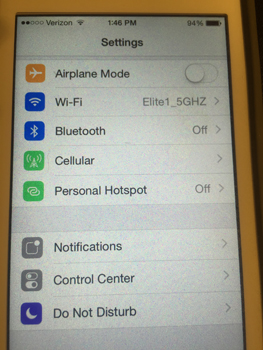 Answer: This problem can be caused by several different things, but the first thing to check is your settings. Sometimes when your iPhone gets updated the settings change. If the “do not disturb” setting got enabled, then any calls received while the phone is locked or turned off will be silenced and go directly to voice mail.
Answer: This problem can be caused by several different things, but the first thing to check is your settings. Sometimes when your iPhone gets updated the settings change. If the “do not disturb” setting got enabled, then any calls received while the phone is locked or turned off will be silenced and go directly to voice mail. 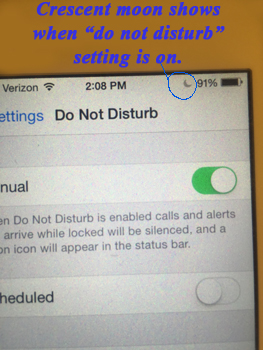
To check to see if the “do not disturb” setting is enabled, tap the “settings” icon. Then tap the “do not disturb” icon. See photo. If the setting is on, a small crescent moon will show at the top of your screen and the “manual” setting will be green. Slide the button to turn it off. This will solve the problem.