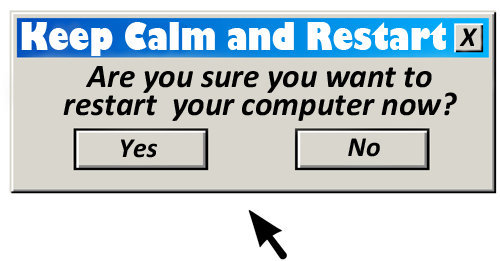 It’s surprising how many computer glitches and problems right themselves if you simply restart/reboot your computer. It’s the first step you should take if your PC freezes up or starts malfunctioning in some way.
It’s surprising how many computer glitches and problems right themselves if you simply restart/reboot your computer. It’s the first step you should take if your PC freezes up or starts malfunctioning in some way.
When you restart your computer it resets everything, so glitches in programs or applications you were using will be fixed.
To restart your computer, press the start button in the bottom left corner of your monitor and then click on restart. If that’s not possible, press the power button in and hold it for several seconds until you hear the machine turn off.
It should be the first thing you try before doing any other troubleshooting. Many people resist restarting because it takes a few minutes for the computer to get back up and running, but it can save you a lot of time if you try that first.
Restarting works for all kinds of electronic devices including routers, all phones, tablets, and software. Make it a rule to reset it, close and reopen it, reboot it, or restart it before trying other things to solve your problem.