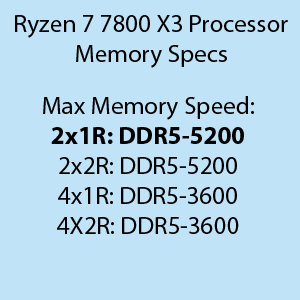Customers often bring their new custom-built computer to me because it won’t post. Some of the time it’s because some of the parts they chose aren’t compatible, but often it’s because the motherboard specs show that it will support a higher RAM speed than the processor can handle. This will cause the computer not to post. When building a new computer, it’s best if you look at the specs for the processor and use the RAM speed recommended. The motherboard almost always says it can run faster RAM than the highest speed on the processor specs. Note the motherboard and processor specs below.
A lot of people look at the specs for the motherboard and think the fastest RAM listed there will work, but you have to check the max RAM speed listed on the processor because the max speed listed there is what you’ll have to use.